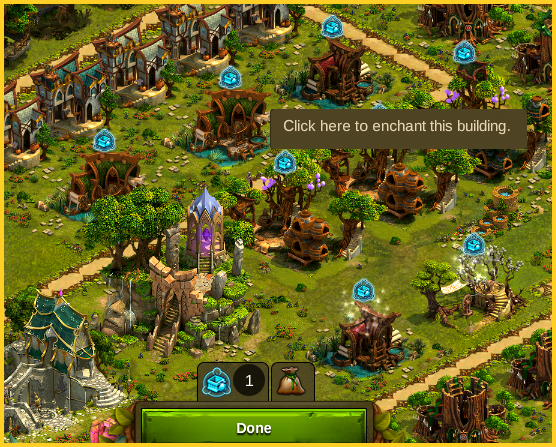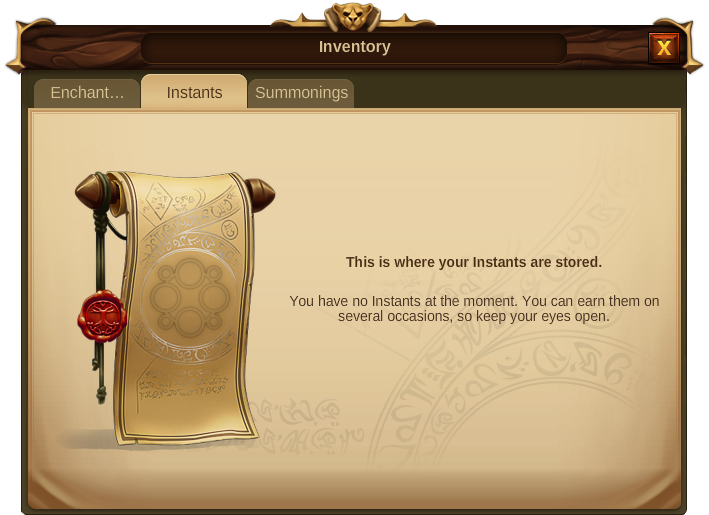Enchantments: Difference between revisions
m (Foaly moved page Spells to Enchantments) |
No edit summary |
||
| Line 1: | Line 1: | ||
{{Template:MenuBuildings_Overview}} | {{Template:MenuBuildings_Overview}} | ||
=== | ===Enchantments=== | ||
====Purpose==== | ====Purpose==== | ||
Enchantments are forged in the [[Magic Academy|Magic Academy]] and gather the power of your non boosted Relics, to provide some powerful enchantments for your buildings. By casting Enchantments you will not only take your production to a higher magical level but also give your city an enchanted environment. | |||
====Requirements==== | ====Requirements==== | ||
To be able to cast | |||
To be able to cast Enchantments, you first need to create them! And to be able to start creating Enchantments you first need to research and build the [[Magic Academy|Magic Academy]]. You will find this building at the end of Chapter I in the research tree. | |||
[[File:MATI.png|center|link=Magic Academy]] | [[File:MATI.png|center|link=Magic Academy]] | ||
| Line 15: | Line 16: | ||
{|align="center" cellpadding="1" width="100%" | {|align="center" cellpadding="1" width="100%" | ||
|style="background-color:#af895f;|'''Hint:''' | |style="background-color:#af895f;|'''Hint:''' Enchantments require the use of non-boosting [[Relics#Collect_Relics|Relics]], so to be able to create them you will also need to gain the correspondent Relics. | ||
|} | |} | ||
| Line 27: | Line 28: | ||
|align=center|[[File:Spell_supply_production_boost_1.png]] | |align=center|[[File:Spell_supply_production_boost_1.png]] | ||
|align=center|Power of Provision | |align=center|Power of Provision | ||
|This type of | |This type of Enchantments allows you to use the ancient power of your Relics to boost Workshops. All of your precious Supplies will then be produced with magical efficiency. You can use more than one Enchantment per workshop and by doing so you will multiply its effect duration. | ||
It is available for you at the end of Chapter I, as soon as you build the [[Magic Academy|Magic Academy]], and it can be casted on Workshops. | It is available for you at the end of Chapter I, as soon as you build the [[Magic Academy|Magic Academy]], and it can be casted on Workshops. | ||
| Line 39: | Line 40: | ||
|align=center|[[File:Spell_good_production_boost_1.png]] | |align=center|[[File:Spell_good_production_boost_1.png]] | ||
|align=center|Magical Manufacturing | |align=center|Magical Manufacturing | ||
|This type of | |This type of Enchantment extracts the magical power of your Relics to directly boost the production of a manufactory. By enchanting manufactories you can increase the existing Relic Boosts or enable non boosted manufactories to produce on a magical level. You can use more than one Enchantment per manufactory and by doing so you will multiply its effect duration. This Enchantment does not work on guest race manufactories | ||
It is available at the end of Chapter III, as soon as you unlock the Magical Inspirations technology, and it can be casted on Manufactories. | It is available at the end of Chapter III, as soon as you unlock the Magical Inspirations technology, and it can be casted on Manufactories. | ||
|- | |- | ||
|align=center|[[File:Spell_knowledge_boost_1.png]] | |align=center|[[File:Spell_knowledge_boost_1.png]] | ||
|align=center|Inspiring Meditation | |align=center|Inspiring Meditation | ||
|This | |This Enchantment increases the limit of Knowledge Points that can be gained during your absence. So you won't lose Knowledge Points even if you are away for more than 10 hours. You can only use one Enchantment at a time. | ||
It is available at the end of Chapter III, as soon as you unlock the Magical Inspirations technology, and it is automatically cast on the Knowledge Point Bar. | It is available at the end of Chapter III, as soon as you unlock the Magical Inspirations technology, and it is automatically cast on the Knowledge Point Bar. | ||
|- | |- | ||
|} | |} | ||
=== | ===Enchantments Creation Process=== | ||
To start creating | To start creating Enchantments, open your Magic Academy and click the "create" button on the Enchantment you want to produce. You are then shown the Enchantment creation progress which tells you how long the Enchantment will take to be produced. | ||
You can only create | You can only create Enchantments if you have an available slot, otherwise you will have to wait until the first Enchantment is completed.You can always finish the Enchantment creation process instantly by paying Premium. | ||
[[File:Spellstimer.png|center]] | [[File:Spellstimer.png|center]] | ||
As soon as your | As soon as your Enchantment is ready, you can collect it from the Magic Academy by clicking on the icon [[File:Collect_spells.png|30px]] that shows over the building. The Enchantment is then added to your inventory so that you can cast it. | ||
[[File:Newspell.png|450px|center]] | [[File:Newspell.png|450px|center]] | ||
| Line 64: | Line 65: | ||
{|align="center" cellpadding="1" width="100%" | {|align="center" cellpadding="1" width="100%" | ||
|style="background-color:#af895f;|'''Hint:'''If by any chance you want to cancel a certain | |style="background-color:#af895f;|'''Hint:'''If by any chance you want to cancel a certain Enchantment creation progress you can click on the X icon and it will give you back the Relics you invested in the first place. | ||
|} | |} | ||
=== | ===Enchantments Library=== | ||
The | The Enchantments Library is where you can choose which Enchantment you want to create. By placing your mouse over each one, you will be be able to see its effect, its duration and its availability (how many of that same type you have in your inventory). | ||
[[File:Spinfo.png|center]] | [[File:Spinfo.png|center]] | ||
You can also get more information about each | You can also get more information about each Enchantment by clicking on the corresponding [[File:Info-icon.png]] icon. | ||
| Line 80: | Line 81: | ||
=== | ===Enchantments Inventory=== | ||
The Inventory is the place where you can keep your produced | |||
The Inventory is the place where you can keep your produced Enchantments until you decide to use them.You can access it via the bottom menu by clicking on the Inventory icon [[File:Inventory_icon_normal.png|30px]] | |||
Whenever you collect the produced | Whenever you collect the produced Enchantments from the Magic Academy, you will see a red marker indicator on the Inventory icon. By clicking it you will also see which new Enchantments were added to the Inventory as they are marked with a "New" banner. | ||
[[File:Inventory_expl.png|center]] | [[File:Inventory_expl.png|center]] | ||
| Line 93: | Line 95: | ||
|- | |- | ||
|align=center|1 | |align=center|1 | ||
|Amount of | |Amount of Enchantments of that type you have available and ready to be cast. | ||
|- | |- | ||
|align=center|2 | |align=center|2 | ||
|Information icon that allows you to see a detail information on the | |Information icon that allows you to see a detail information on the Enchantment. | ||
|- | |- | ||
|align=center|3 | |align=center|3 | ||
|Banner that shows you have recently added a new | |Banner that shows you have recently added a new Enchantment of that type to your Inventory. | ||
|- | |- | ||
|align=center|4 | |align=center|4 | ||
|Button that will delete all | |Button that will delete all Enchantments of that type. | ||
|- | |- | ||
|align=center|5 | |align=center|5 | ||
|Button that allows you to cast 1 | |Button that allows you to cast 1 Enchantment at a time. | ||
|- | |- | ||
|} | |} | ||
| Line 111: | Line 113: | ||
{|align="center" cellpadding="1" width="100%" | {|align="center" cellpadding="1" width="100%" | ||
|style="background-color:#af895f;|'''Hint:'''If you delete your | |style="background-color:#af895f;|'''Hint:'''If you delete your Enchantments, you will not get any refunds and will lose all the invested Relics. | ||
|} | |} | ||
===Casting | ===Casting Enchantments=== | ||
By clicking the | By clicking the Enchantment image in the Inventory, you will instantly see the changes in your cursor [[File:Cursor_spell.png]], as well as the icon for the Spell showing above all the buildings it can be cast on. | ||
[[File:EnchantB.png|center]] | [[File:EnchantB.png|center]] | ||
| Line 125: | Line 127: | ||
=== | ===Enchantments Effects=== | ||
There are several places where you can see the effect of | There are several places where you can see the effect of Enchantments and the remaining time of their enchantment. | ||
1. By hovering the enchanted building. | 1. By hovering over the enchanted building. | ||
[[File:Hoovbul.png|center]] | [[File:Hoovbul.png|center]] | ||
| Line 140: | Line 142: | ||
The | The Enchantments effects take into consideration the total of your current production with bonuses! | ||
This means that your manufactories will produce +50% of your (regular production + relics boost). Same will happen with the workshops! The | This means that your manufactories will produce +50% of your (regular production + relics boost). Same will happen with the workshops! The Enchantment will take into consideration your current culture boost to apply the +200% bonus. | ||
As an example: | As an example: | ||
| Line 151: | Line 153: | ||
{|align="center" cellpadding="1" width="100%" | {|align="center" cellpadding="1" width="100%" | ||
|style="background-color:#af895f;|'''Hint:''' You must remember that the | |style="background-color:#af895f;|'''Hint:''' You must remember that the Enchantment will only produce the effect for a certain amount of time! Meaning that if you cast an Enchantment and then its duration is over by the time you collect your resources, these will no longer have any bonus from the Enchantment. Furthermore, if any of the other bonus change (increase/decrease) while the Enchantment is active, the Enchantment effect will reflect it. | ||
|} | |} | ||
| Line 160: | Line 162: | ||
This will reflect on your coins and supplies production, so instead of the 279 supplies the level 7 workshop produced, it will now produce 290 supplies. | This will reflect on your coins and supplies production, so instead of the 279 supplies the level 7 workshop produced, it will now produce 290 supplies. | ||
On the other hand, as soon as the Ensorcelled Endowment ends its duration, and as long as you keep your 125% culture bonus, the workshop will return to the 279. If you enchant the workshop it will produce 870 supplies instead of the 837 but the same principle is applied regarding | On the other hand, as soon as the Ensorcelled Endowment ends its duration, and as long as you keep your 125% culture bonus, the workshop will return to the 279. If you enchant the workshop it will produce 870 supplies instead of the 837 but the same principle is applied regarding Enchantments duration and effects. | ||
Revision as of 14:41, 3 August 2017
|
Enchantments
Purpose
Enchantments are forged in the Magic Academy and gather the power of your non boosted Relics, to provide some powerful enchantments for your buildings. By casting Enchantments you will not only take your production to a higher magical level but also give your city an enchanted environment.
Requirements
To be able to cast Enchantments, you first need to create them! And to be able to start creating Enchantments you first need to research and build the Magic Academy. You will find this building at the end of Chapter I in the research tree.
| Hint: Enchantments require the use of non-boosting Relics, so to be able to create them you will also need to gain the correspondent Relics. |
Type of Spells
| Icon | Name | Description |
|---|---|---|

|
Power of Provision | This type of Enchantments allows you to use the ancient power of your Relics to boost Workshops. All of your precious Supplies will then be produced with magical efficiency. You can use more than one Enchantment per workshop and by doing so you will multiply its effect duration.
It is available for you at the end of Chapter I, as soon as you build the Magic Academy, and it can be casted on Workshops. |

|
Ensorcelled Endowment | A spell for every dear Elvarian! It allows you to enchant your cultural buildings so that, when they receive Neighborly Help, your total culture bonus will increase directly 5%. You can use more than one spell per cultural building and by doing so you will multiply its effect duration.
It is available at the end of Chapter I, as soon as you build the Magic Academy, and it can be casted on Cultural Buildings. |

|
Magical Manufacturing | This type of Enchantment extracts the magical power of your Relics to directly boost the production of a manufactory. By enchanting manufactories you can increase the existing Relic Boosts or enable non boosted manufactories to produce on a magical level. You can use more than one Enchantment per manufactory and by doing so you will multiply its effect duration. This Enchantment does not work on guest race manufactories
It is available at the end of Chapter III, as soon as you unlock the Magical Inspirations technology, and it can be casted on Manufactories. |

|
Inspiring Meditation | This Enchantment increases the limit of Knowledge Points that can be gained during your absence. So you won't lose Knowledge Points even if you are away for more than 10 hours. You can only use one Enchantment at a time.
It is available at the end of Chapter III, as soon as you unlock the Magical Inspirations technology, and it is automatically cast on the Knowledge Point Bar. |
Enchantments Creation Process
To start creating Enchantments, open your Magic Academy and click the "create" button on the Enchantment you want to produce. You are then shown the Enchantment creation progress which tells you how long the Enchantment will take to be produced.
You can only create Enchantments if you have an available slot, otherwise you will have to wait until the first Enchantment is completed.You can always finish the Enchantment creation process instantly by paying Premium.
As soon as your Enchantment is ready, you can collect it from the Magic Academy by clicking on the icon ![]() that shows over the building. The Enchantment is then added to your inventory so that you can cast it.
that shows over the building. The Enchantment is then added to your inventory so that you can cast it.
| Hint:If by any chance you want to cancel a certain Enchantment creation progress you can click on the X icon and it will give you back the Relics you invested in the first place. |
Enchantments Library
The Enchantments Library is where you can choose which Enchantment you want to create. By placing your mouse over each one, you will be be able to see its effect, its duration and its availability (how many of that same type you have in your inventory).
You can also get more information about each Enchantment by clicking on the corresponding ![]() icon.
icon.
Enchantments Inventory
The Inventory is the place where you can keep your produced Enchantments until you decide to use them.You can access it via the bottom menu by clicking on the Inventory icon ![]()
Whenever you collect the produced Enchantments from the Magic Academy, you will see a red marker indicator on the Inventory icon. By clicking it you will also see which new Enchantments were added to the Inventory as they are marked with a "New" banner.
| Number | Description |
|---|---|
| 1 | Amount of Enchantments of that type you have available and ready to be cast. |
| 2 | Information icon that allows you to see a detail information on the Enchantment. |
| 3 | Banner that shows you have recently added a new Enchantment of that type to your Inventory. |
| 4 | Button that will delete all Enchantments of that type. |
| 5 | Button that allows you to cast 1 Enchantment at a time. |
| Hint:If you delete your Enchantments, you will not get any refunds and will lose all the invested Relics. |
Casting Enchantments
By clicking the Enchantment image in the Inventory, you will instantly see the changes in your cursor ![]() , as well as the icon for the Spell showing above all the buildings it can be cast on.
, as well as the icon for the Spell showing above all the buildings it can be cast on.
When you enchant the building you will then see the magic powders shimmering around it, making your city look even more magical and beautiful!
Enchantments Effects
There are several places where you can see the effect of Enchantments and the remaining time of their enchantment.
1. By hovering over the enchanted building.
2. Inside the building, on each production tooltip
3. Clicking the building while producing, on the current production tooltip.
The Enchantments effects take into consideration the total of your current production with bonuses!
This means that your manufactories will produce +50% of your (regular production + relics boost). Same will happen with the workshops! The Enchantment will take into consideration your current culture boost to apply the +200% bonus.
As an example: A level 7 Elven workshop produces 223 supplies per hour with no culture bonus (100%). By increasing the culture bonus to 125% it will produce 279 supplies. If you enchant that workshop it will produce 837 supplies (+200% over the 279).
| Hint: You must remember that the Enchantment will only produce the effect for a certain amount of time! Meaning that if you cast an Enchantment and then its duration is over by the time you collect your resources, these will no longer have any bonus from the Enchantment. Furthermore, if any of the other bonus change (increase/decrease) while the Enchantment is active, the Enchantment effect will reflect it. |
By looking at the example above you will see that after using the Ensorcelled Endowment the total culture bonus increased directly 5%. So instead of the initial 125% of culture bonus, the city now has 130%. This will reflect on your coins and supplies production, so instead of the 279 supplies the level 7 workshop produced, it will now produce 290 supplies.
On the other hand, as soon as the Ensorcelled Endowment ends its duration, and as long as you keep your 125% culture bonus, the workshop will return to the 279. If you enchant the workshop it will produce 870 supplies instead of the 837 but the same principle is applied regarding Enchantments duration and effects.
Instants
The Inventory is also where your Instants are stored ready to be used. Instants are spells which can be used to get instant Supplies, instant Coins (both based on a % of your Storage Capacity) and Time Reduction Instants (for productions, scouting, upgrading/building etc). There are some common ones like a Coin Instant for 10% of your Coin Capacity, but also epic ones that fill 100% at once.
You will be able to earn Instants throughout the game. So keep a look out for them. When you have earned one, you will be able to access it from here.
Time Reduction Instants will let you shorten the tiime of scouting, for instance.
If you click the Scouting button, it takes you to a window which allows you to reduce the scouting time. Then by clicking the spell, you reduce the time by the amount specified in the spell.