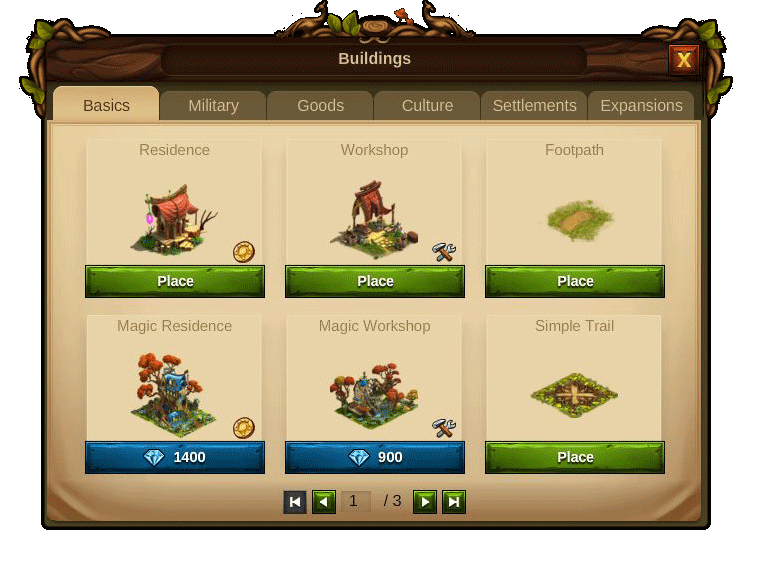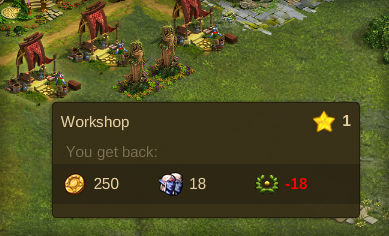Buildings: Difference between revisions
No edit summary |
|||
| (49 intermediate revisions by 2 users not shown) | |||
| Line 1: | Line 1: | ||
[[Category:Overviews]] | [[Category:Overviews]][[Category:Help]][[Category:Buildings]] | ||
Buildings | === Buildings List === | ||
Buildings are sorted into different categories and you can choose | {{Template:Buildings_Overview}} | ||
=== Buildings Purpose === | |||
Buildings are the key to success in Elvenar. To build buildings you will need to open the Buildings menu by clicking it's button in the Main menu. | |||
Buildings are sorted into different categories and you can choose them via the different tabs. | |||
Buildings have different sizes, which can also vary from one upgrade level to the next. | Buildings have different sizes, which can also vary from one upgrade level to the next. | ||
[[File:trader.png | [[File:trader.png|center]] | ||
They can be moved but not rotated. Most of the buildings can be sold. | They can be moved but not rotated. Most of the buildings can be sold. | ||
You will need to connect the majority of the buildings to the Main Hall with streets, otherwise the construction won’t start and buildings won’t activate. | You will need to connect the majority of the buildings to the Main Hall with streets, otherwise the construction won’t start and buildings won’t activate. | ||
== Buildings | |||
[[File:Road_Missing.png|center]] | |||
{| | |||
|- | === Buildings Levels === | ||
| | Most buildings can be upgraded and they can go up to level 15 at first. | ||
They will begin as Basic Buildings, are upgraded to Advanced Buildings and will improve to Superior Buildings. The interval between Basic, Advanced and Superior Buildings varies from building to building and it is also different for each Settlement. | |||
Research is required in order for a building to upgrade to the next class, and for each new class the building will also require more space. | |||
After [[A Portal to the Past|'''Chapter VI - A Portal to the Past''']] you are introduced to a new Settlement - '''The Dwarves''' - who will bring new upgrade possibilities for some of your buildings. Those will be the “Dwarven Style” buildings. Reaching a new Chapter and acquiring knowledge about a new Settlement will also allow you to keep upgrading some of your buildings and have new styles for you to enjoy. | |||
{|align="center" cellpadding="1" width="100%" | |||
|style="background-color:#af895f;|'''Hint:'''Throughout the Wiki, you will be able to see the required building size per level for each type of building, on its building information table. | |||
|} | |||
=== Selling Buildings === | |||
You can sell and rebuild most of your buildings. In order to know which resources you will get back from selling a building, just enter sell mode by clicking the icon [[File:Sell_ico.png|30px]], hover your mouse over the building and you will see a tooltip with that information. | |||
| | |||
|- | [[File:Sell_building.jpg|center]] | ||
Click on the building to open the Sell Building window: | |||
[[File:Sell_building2.png|center]] | |||
{|align="center" cellpadding="1" width="100%" | |||
|style="background-color:#af895f;|'''Hint: '''You will not get back any resources from selling some of your buildings, such as premium ones or Ancient Wonders, so be aware of the warning window that will show when you attempt to sell a building.''' | |||
|} | |} | ||
Latest revision as of 21:27, 5 January 2024
Buildings List
| Buildings List Overview | |||||
|---|---|---|---|---|---|

|

|

|
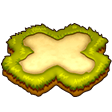
|

| |

|

|

|

|

| |
Buildings Purpose
Buildings are the key to success in Elvenar. To build buildings you will need to open the Buildings menu by clicking it's button in the Main menu.
Buildings are sorted into different categories and you can choose them via the different tabs. Buildings have different sizes, which can also vary from one upgrade level to the next.
They can be moved but not rotated. Most of the buildings can be sold.
You will need to connect the majority of the buildings to the Main Hall with streets, otherwise the construction won’t start and buildings won’t activate.
Buildings Levels
Most buildings can be upgraded and they can go up to level 15 at first.
They will begin as Basic Buildings, are upgraded to Advanced Buildings and will improve to Superior Buildings. The interval between Basic, Advanced and Superior Buildings varies from building to building and it is also different for each Settlement.
Research is required in order for a building to upgrade to the next class, and for each new class the building will also require more space.
After Chapter VI - A Portal to the Past you are introduced to a new Settlement - The Dwarves - who will bring new upgrade possibilities for some of your buildings. Those will be the “Dwarven Style” buildings. Reaching a new Chapter and acquiring knowledge about a new Settlement will also allow you to keep upgrading some of your buildings and have new styles for you to enjoy.
| Hint:Throughout the Wiki, you will be able to see the required building size per level for each type of building, on its building information table. |
Selling Buildings
You can sell and rebuild most of your buildings. In order to know which resources you will get back from selling a building, just enter sell mode by clicking the icon ![]() , hover your mouse over the building and you will see a tooltip with that information.
, hover your mouse over the building and you will see a tooltip with that information.
Click on the building to open the Sell Building window:
| Hint: You will not get back any resources from selling some of your buildings, such as premium ones or Ancient Wonders, so be aware of the warning window that will show when you attempt to sell a building. |