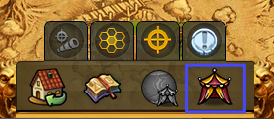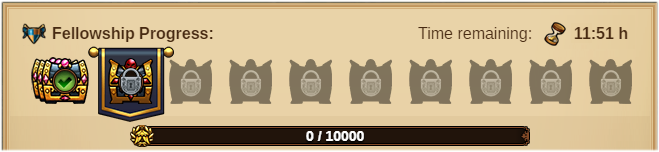Tournaments: Difference between revisions
No edit summary |
No edit summary |
||
| Line 1: | Line 1: | ||
{{Template:MenuBuildings_Overview}} | {{Template:MenuBuildings_Overview}} | ||
{|align="center" cellpadding="1" width="100%" | |||
|style="background-color:#af895f;|'''Disclaimer:''' Information on this page reflects the state of Tournaments as it is currently available on Beta and the English/International game worlds. These changes do not yet apply to the US game worlds. | |||
|} | |||
=== Tournaments === | === Tournaments === | ||
Revision as of 06:45, 14 September 2020
|
| Disclaimer: Information on this page reflects the state of Tournaments as it is currently available on Beta and the English/International game worlds. These changes do not yet apply to the US game worlds. |
Tournaments
When you join a Fellowship, one of the great bonuses is being able to play in Tournaments. There are so many rewards to gain! To see more information at a glance, click the question mark button to open the in-game help. ![]()
Starting Tournaments
Every week, Tournaments take place in your solved Provinces of one Goods type. This rotates every week through Marble, Steel, Planks, Crystal, Scrolls, Silk, Elixir, Magic Dust and Gems.
Once a Tournament started, you will notice that the World Map icon includes the Tournament icon:
As an example we will take a closer look at a Crystal Tournament. Tournaments appear in your already solved Provinces on the World Map, so your first Tournament will be available in the first Crystal Province you solved (usually closest to your city).
- Each Tournament Province has 6 levels, with 1 Tournament Encounter to solve per level.
- Each solved Encounter will give you Tournament Points as a reward.
- For each completed Encounter you will also receive a certain amount of Relics, Knowledge Points and Enchantments. You may also receive Rune Shards and Broken Shards.
After finishing the Tournament Encounter to solve the first level, the Province starts preparing for the next level. This will take some time, but you will immediately be able to start participating in your second Province, so that you can continue your Tournament journey without having to wait.
You may shorten the preparation time for the next Province level by using Time Boosters or Diamonds.
Tournament Overview
On the World Map you will see a new Tournament Icon. By clicking it you will be able to see your active tournament provinces and the Tournament overview.
A - Time remaining for the Tournament.
B - Provinces unlocked so far.
C - Province levels solved and those ready to be solved.
D - The Province rewards for completing the next Province level.
E - Button to open a Province or cooldown time until each new Province level opens. The cooldown time can be shortened by using Time Boosters or Diamonds.
Note: You can also view the Tournament Progress directly by switching to the Tournaments tab.
Tournament Checkpoints
Collect Tournament Points from each Tournament Province together with your Fellows for even more rewards! See your Fellowship Progress in the Fellowship window, Tournament tab. When on the World Map, click the Icon, top left, to open the overview window.
This allows you to view all the Fellowship players who are paticipating in the Tournament and their scores, the Fellowship progress, the chests you have unlocked and, if you hover over unopened chests, you can see what further rewards you can aim for:
All Tournament Points gathered in Provinces, by you and your Fellows, are combined! At each checkpoint you reach, you unlock a Chest and more rewards. These rewards will be granted to you and your fellows at the end of the Tournament! As you progress through the Chests you will you will even get Royal Restoration Spells, which are useful for upgrading Building Sets and Event Buildings.
Initially, your Fellowship will have 10 checkpoints to reach and 10 chests to open. There will be some Fellowships that open the tenth chest before the end of the Tournament. For those, a second set of Bonus Chests becomes available after the 10th Chest was unlocked, which allows them to try their luck at completing 9 additional and very challenging Chests!
| Remember: You have to earn at least 1 Tournament Point to get any rewards from the Tournament! |
Solving Tournament Provinces
You can choose either to Cater a tournament encounter, paying resources like regular encounters, or to fight it!
Battles become harder the further you progress in the tournaments. Also, you will be fighting against some units you may not have fought against before: did you ever wonder how it is to have to beat some Storm Barbarians or Sorceresses? Here's your chance to find out!
End of Tournament
At the end of the Tournament you will receive the checkpoint rewards from all your finished Tournament Provinces. These are joint accomplishments, so your participating Fellows will receive the same rewards. In addition, the 100 players with the most Tournament Points will be rewarded with extra global ranking points!
New Tournament
Every week you will be able to play new themed tournaments, with lots of rewards! The new Tournament resets the previous results. So with every new Tournament there is a new chance for additional ranking points and of course a new opportunity for you to be the tournament winner! So ... on your marks, get set ... and let the Tournaments begin!